Role
Industry
Solutions
Products
Smartrak's Automatic Vehicle Locator (AVL) velocity data is accurate to 0.36km/h.
When using data for a disciplinary process, Smartrak recommends that the overspeed events are thoroughly investigated and aspects of how overspeed events are generated in the system are considered. There are situations that can cause false-positive overspeed events and these situations should be recognized and checked prior to any action.
The following details how overspeed events are calculated. Overspeed events can be identified from reports and the map site.
Every overspeed event undergoes the following speed validation (any events which do not pass all these checks are automatically invalidated):
NOTE: Despite all this validation, there is still the possibility for false-positives due to GPS bounce. Please ensure you check for false-positives as detailed later in this document.
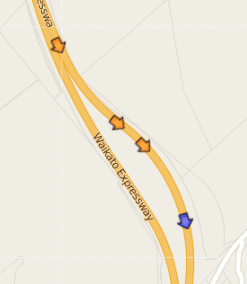
An overspeed event will occur when a vehicle exceeds the speeding threshold for more than 10 valid GPS speed samples (1 second per sample), at which point the speed in the 10th sample will be reported as speed in the overspeed event.
An example of how this sampling works could be as follows:
You could have 15 seconds of overspeed data with only 7 valid GPS speed events in a row, in this case, an overspeed will not be generated.
When this event occurs the overspeed event shows up on the map as orange arrows. Subsequent overspeed events will be reported every 5 seconds until the vehicle's speed returns under the overspeed threshold, at which point blue arrows will show on the map (indicating operating below speed threshold).
The period between the first overspeed event and the blue below speed event will give you the overspeed duration for that speeding period.
Due to the nature of GPS it is important to understand that speeds reported can be inaccurate on occasion. If the GPS satellite coverage is low or the vehicle is in conditions that can affect the signal, the speed can be miscalculated. Taking this into account we advise that people watch for trends in speeding patterns rather than singling out a specific event.
When singling out specific events, please consider the following to ensure their validity and that they aren't false-positives:
Again, Smartrak recommends that overspeed events are viewed as a trend for a driver, rather than individual events. Exceptions to this may include situations where a driver has dangerously exceeded acceptable limits.
If there is a pattern of overspending or high g-force events for individual drivers, further investigation may be appropriate.
The Vehicle behaviour report within Smartrak's Reporting suite will print out any overspeed events that have been recorded.
The overspeed period report within Smartrak's reporting suite will assist you in identifying speeding patterns within your fleet.